반응형
⭐ 본 포스팅은 YOLOv5로 여러 video를 동시에 object detection 하는 방법!
활용할 YOLOv5 코드는 아래와 같다.
https://github.com/ultralytics/yolov5
GitHub - ultralytics/yolov5: YOLOv5 🚀 in PyTorch > ONNX > CoreML > TFLite
YOLOv5 🚀 in PyTorch > ONNX > CoreML > TFLite. Contribute to ultralytics/yolov5 development by creating an account on GitHub.
github.com
multi stream 관련 코드 살펴보기
- detect.py의 일부분을 보면 data를 받는 부분이 다음과 같이 되어 있다.
# Dataloader
if webcam:
view_img = check_imshow()
cudnn.benchmark = True # set True to speed up constant image size inference
dataset = LoadStreams(source, img_size=imgsz, stride=stride, auto=pt)
bs = len(dataset) # batch_size
else:
dataset = LoadImages(source, img_size=imgsz, stride=stride, auto=pt)
bs = 1 # batch_size
vid_path, vid_writer = [None] * bs, [None] * bs
- 여기에서 bs가 의미하는 바는 batch size로, detection 진행하고자 하는 카메라의 수를 의미한다. 예를 들어 3대의 카메라를 동시에 object detection을 진행하고자 한다면 bs = 3 이 된다. webcam의 경우 자동으로 batch수를 계산해준다.
- util 폴더 안의 dataloaders.py는 data를 입력을 담당하고 있다. LoadStreams 클래스의 init 함수를 보면 다음과 같이 되어 있다.
def __init__(self, sources='streams.txt', img_size=640, stride=32, auto=True):
self.mode = 'stream'
self.img_size = img_size
self.stride = stride
if os.path.isfile(sources):
with open(sources) as f:
sources = [x.strip() for x in f.read().strip().splitlines() if len(x.strip())]
else:
sources = [sources]
.......- source의 입력으로 stream을 txt파일로 받을 수 있는 것이다.
실행 순서
아래 진행되는 순서는 2개의 비디오 detection 을 동시에 실행하는 방법이다.
1. 실행하고자 하는 streams.txt 파일 생성
- streams.txt 파일을 다음과 같이 작성해주었다. detection 진행하고 싶은 youtube 영상 2개이다.
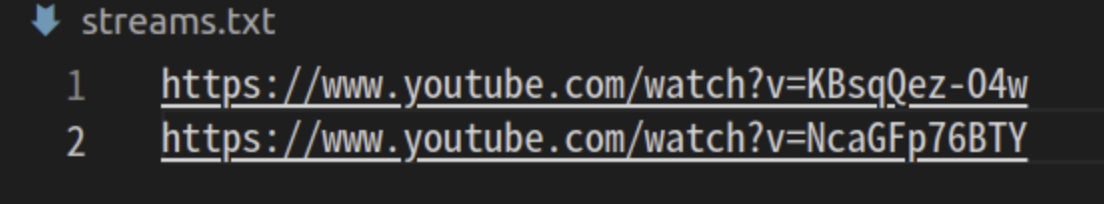
2. pafy 모듈 설치
- youtube stream으로 실행하고자 한다면 pafy 모듈을 설치해주어야한다. 그렇지 않으면 아래와 같은 오류가 뜰 수 있다.
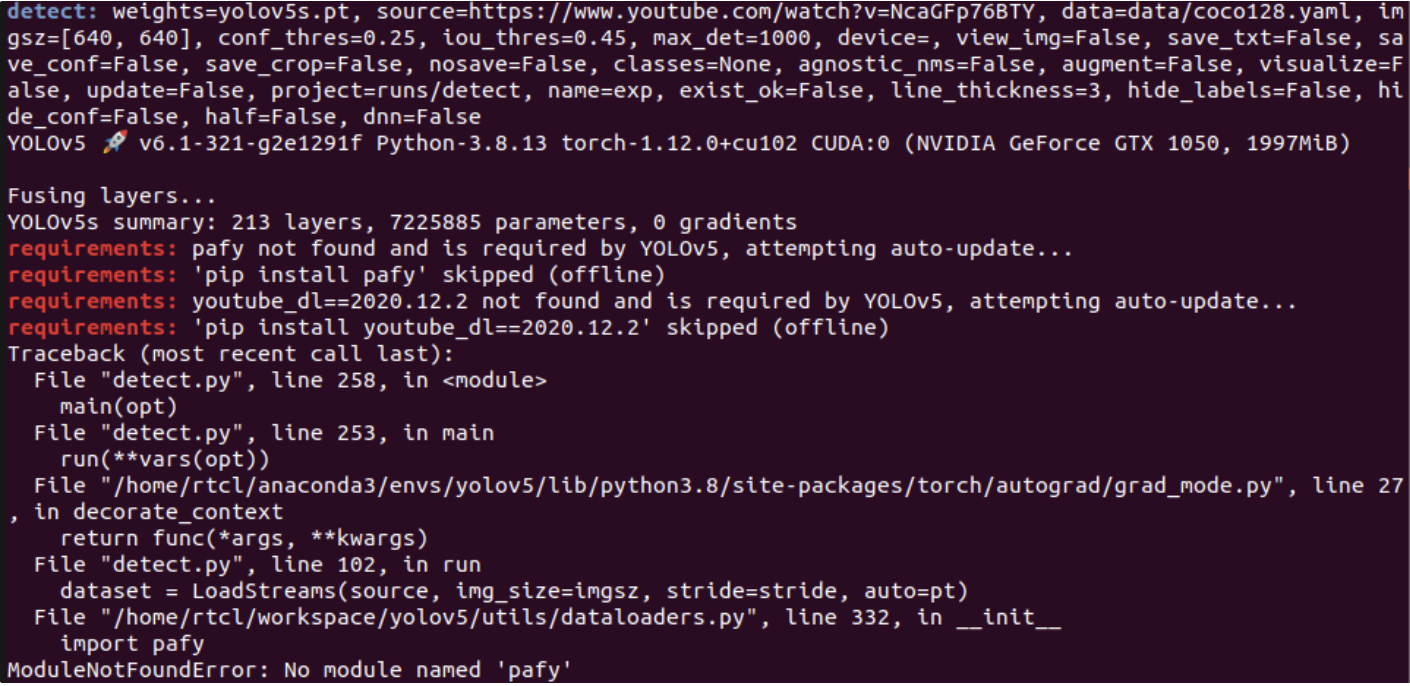
- 아래 2가지를 차례로 설치해주자.
pip install pafy
pip install youtube_dl==2020.12.2
3. Multi object detection 실행하기
- 아래 명령어를 입력하면 streams에 적어둔 비디오 stream이 동시에 detection 된다.
python detect.py --source streams.txt- 위를 실행하면 2개의 stream을 로드 하는 것을 볼 수 있다.
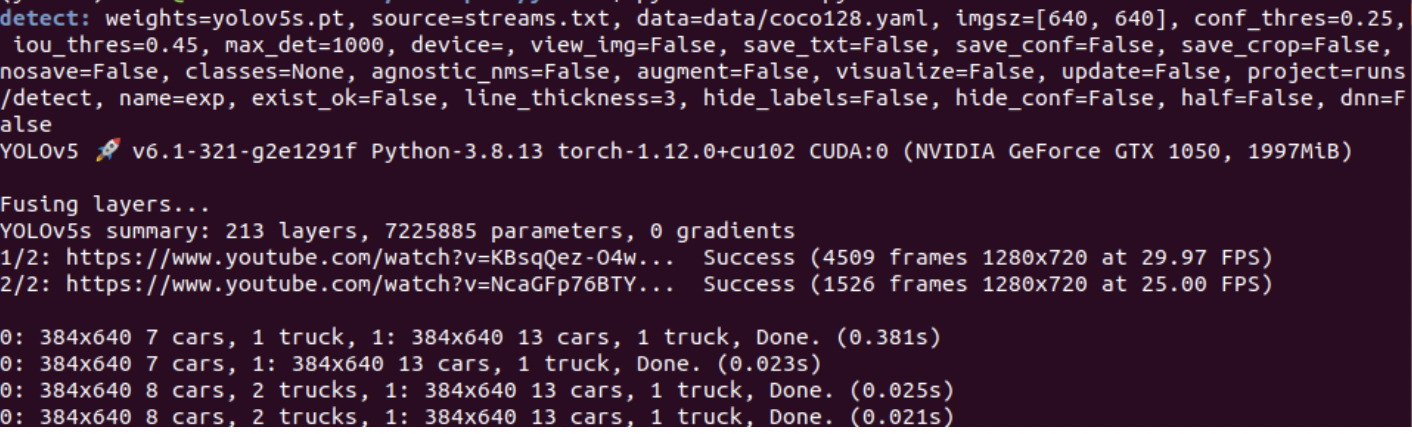
- 로드가 끝나면 2개의 창이 동시에 실행된다.
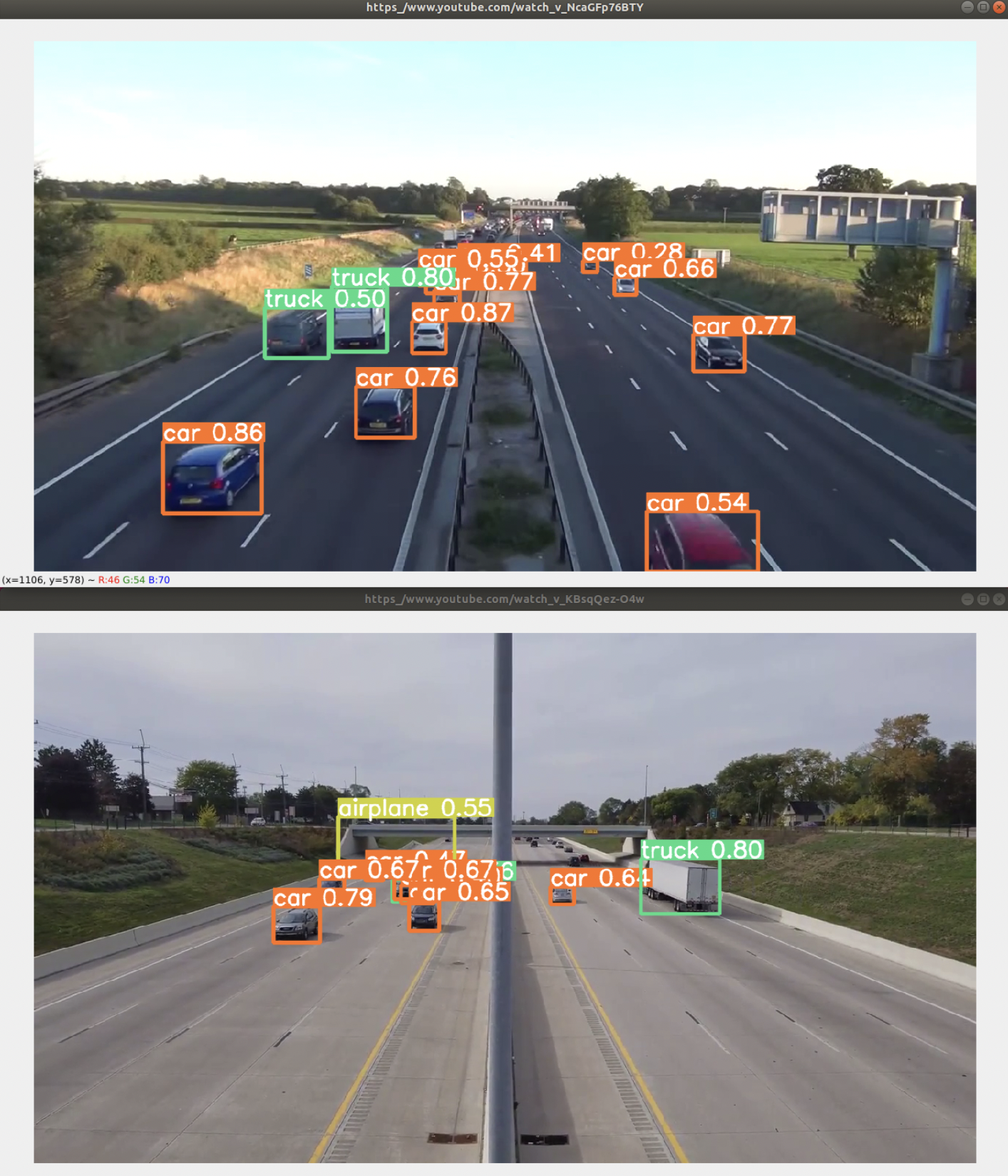
반응형
'AI Research > Object Detection' 카테고리의 다른 글
| [Object Detection] 오픈소스로 detection 결과 mAP 측정하기 (0) | 2023.01.13 |
|---|---|
| [Object Detection] mmdetection의 input image size 변경하는 방법 (Faster r-cnn) (0) | 2022.12.28 |
| [Object Detection] YOLOv5 이미지 사이즈 변경하는 법 (How to change YOLOv5 image resolution) (0) | 2022.08.08 |
| [Object Detection] 윈도우 환경에서 Detectron2 실행하기 (0) | 2022.07.27 |
| [Object Detection] Ubuntu에서 YOLOv5 실행하기 (0) | 2022.07.26 |
![[Object Detection] YOLOv5로 multi stream, multi camera object detection하는 법/ 동시에 여러 video detection 진행하기](https://img1.daumcdn.net/thumb/R750x0/?scode=mtistory2&fname=https%3A%2F%2Fblog.kakaocdn.net%2Fdn%2FdLijRk%2FbtrJfZqhTjH%2F5ukp4CEgOEPcSVBkNoUpYk%2Fimg.png)